Creating a case
The user can create a case in any task for himself, or assign the case to another user.
You can create a case in several ways:
- Click on the "Assign business" tile on the Main page.
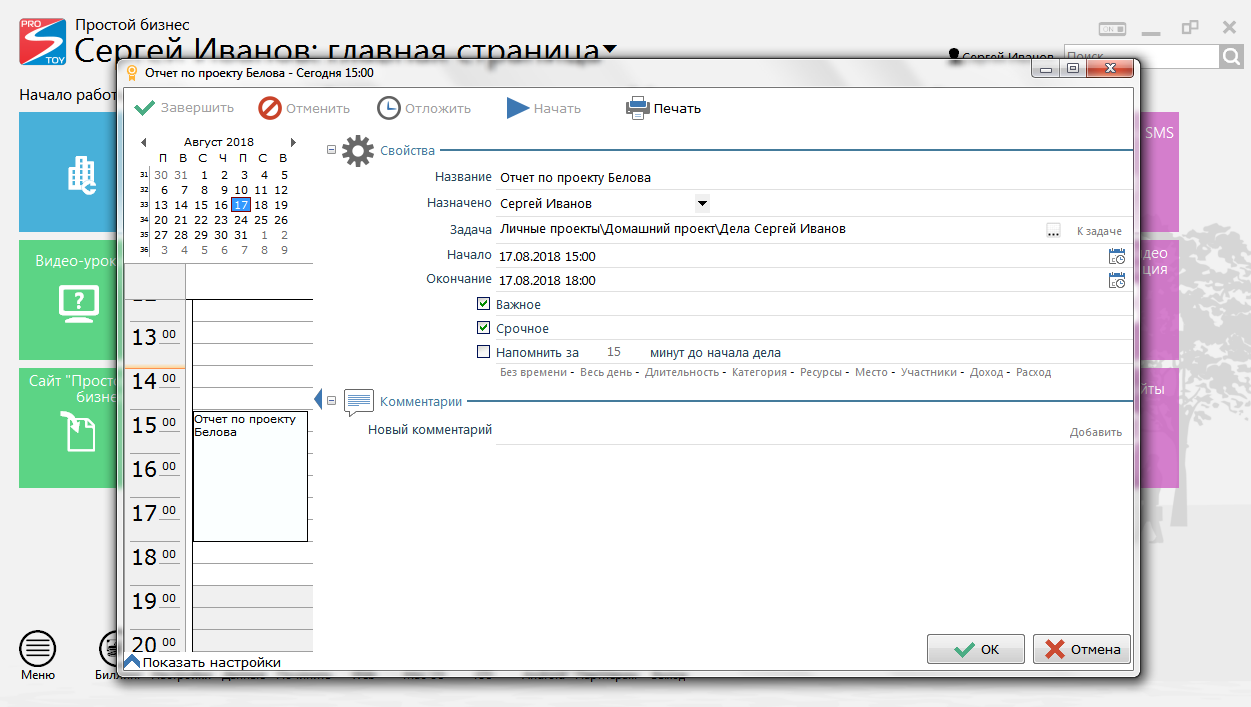
- Turn the existing task comment into a deal.
To do this, use the "New Deal" item in the context menu of the comment line.
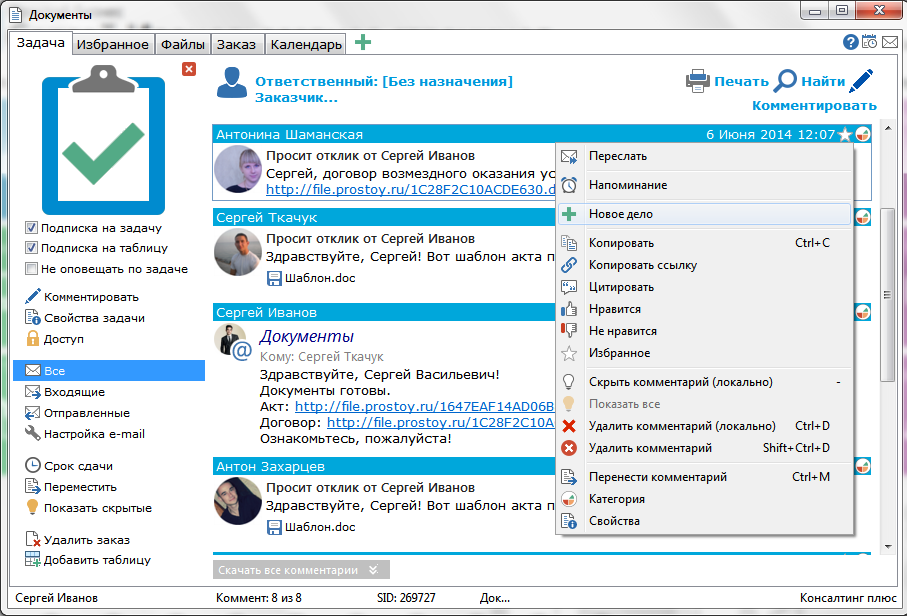
In this case, a window for creating a new case appears, in which you must specify the name of the case, select the responsible person and, if desired, specify the remaining properties.
- Convert a business from an alert
Convert a comment into the file from the context menu of the notification by the comment, which is called when you right-click on the alert. To do this, select the "New Deal" item in the context menu.
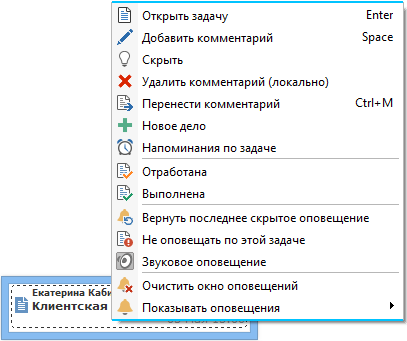
- Convert a business from a notification hint
Convert a comment into the file from the pop-up menu of the hint of notification by the comment, which is called when the right mouse button is pressed on the hint notification. To do this, select the "New Deal" item in the context menu.
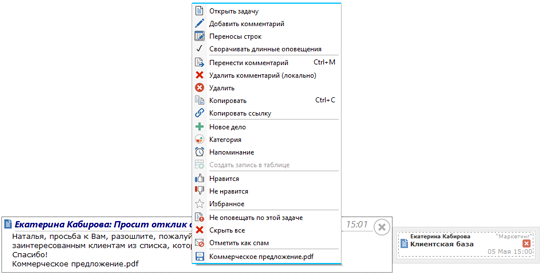
- Add a file using the context menu on the task in the agent window.
You can create a task in the task using the context menu, which is called by the right mouse button on the task. To do this, select "New" -> "Case" in the context menu.
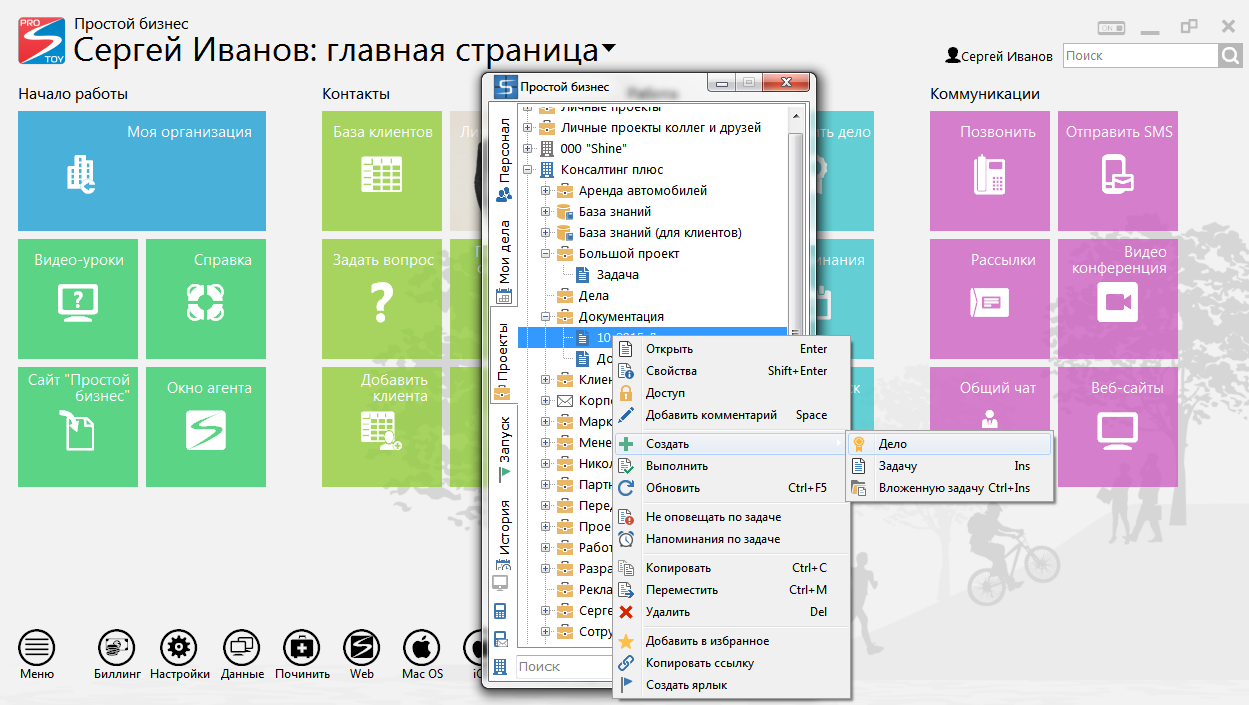
- In the quick add comment window, you can turn a new comment into a business.
To do this, you can use the "New" button or the "New Deal" item in the context menu (or the Ins key). You can also create a new business by clicking the "No matter what happens" button.
In this case, a window for creating a new case appears, in which you must specify the name of the case, the task, select the responsible person and, if desired, specify the remaining properties.
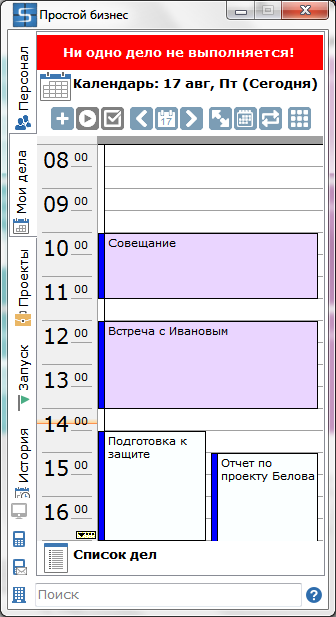
- Create a business using the calendar.
To do this, you can use the function "Add case" or the context menu item "New business" in the calendar
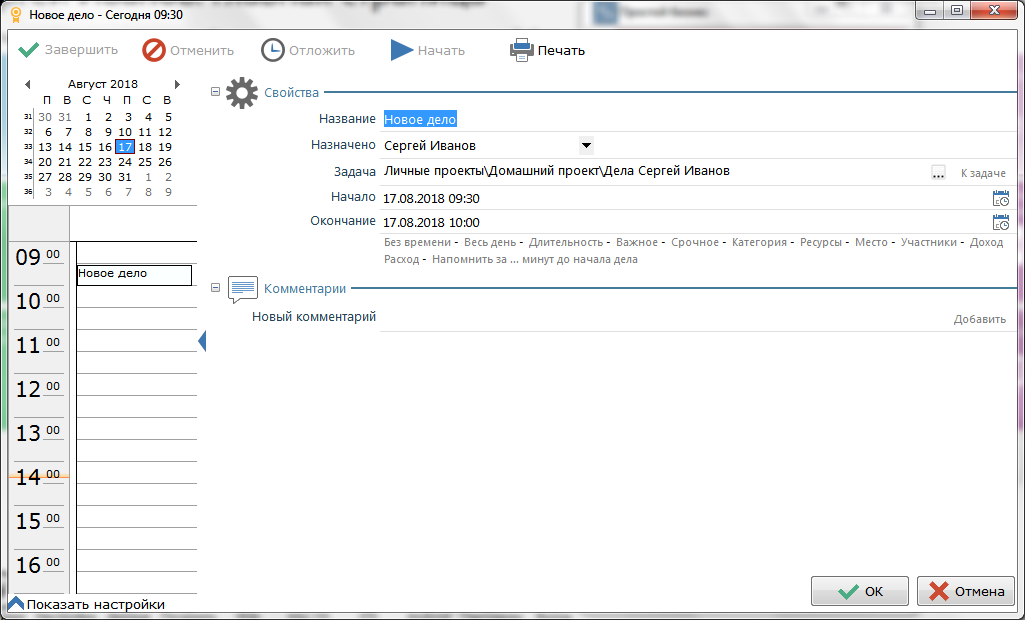
In this case, a window for creating a new case appears, in which you must specify the name of the case, the task, select the responsible person and, if desired, specify the remaining properties.
|