Recorder context menu functions
FUNCTIONS OF THE CONTEXT RECORDING MENUYou can delete the selected entry in the table by clicking on the button  on the top panel of the table, or using the context menu function "Delete" (Del). on the top panel of the table, or using the context menu function "Delete" (Del). To edit the selected record, press the button  , or use the context menu function "Open" (Enter). You can also change the value of a cell in the table without opening the edit entry itself. To do this, select the desired cell with the left mouse button, while holding down the Alt key on the keyboard. , or use the context menu function "Open" (Enter). You can also change the value of a cell in the table without opening the edit entry itself. To do this, select the desired cell with the left mouse button, while holding down the Alt key on the keyboard. There are also a number of functions in the context menu of the recording, with which you can: - Create a duplicate record;
- Call the number specified in the entry;
- Write an SMS;
- Send an email to the e-mail;
- Go to the record from the linked table;
- Go to the linked table and other possibilities.
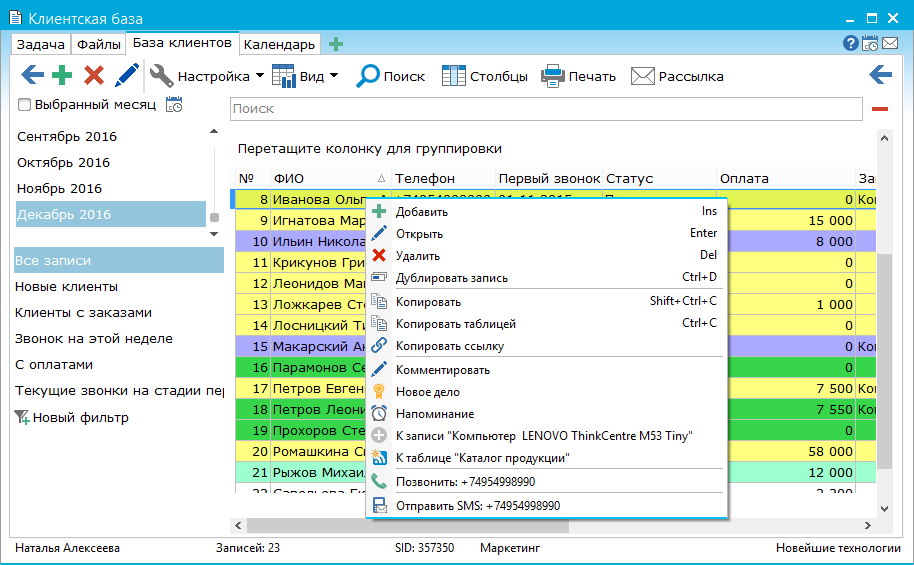
|