Selection of the goods from the table in sales documents
CHOICE OF GOODS FROM THE TABLE IN THE DOCUMENTS OF BUY SELL
In order to form an order from a customer, it is not possible to fill in the product data manually (title, article, etc.), you can connect the goods directory to the table.
Then, in the customer card on the "Orders" tab, clicking the "Select" button will open the window for selecting goods from the directory. The selected items will be added to the order.
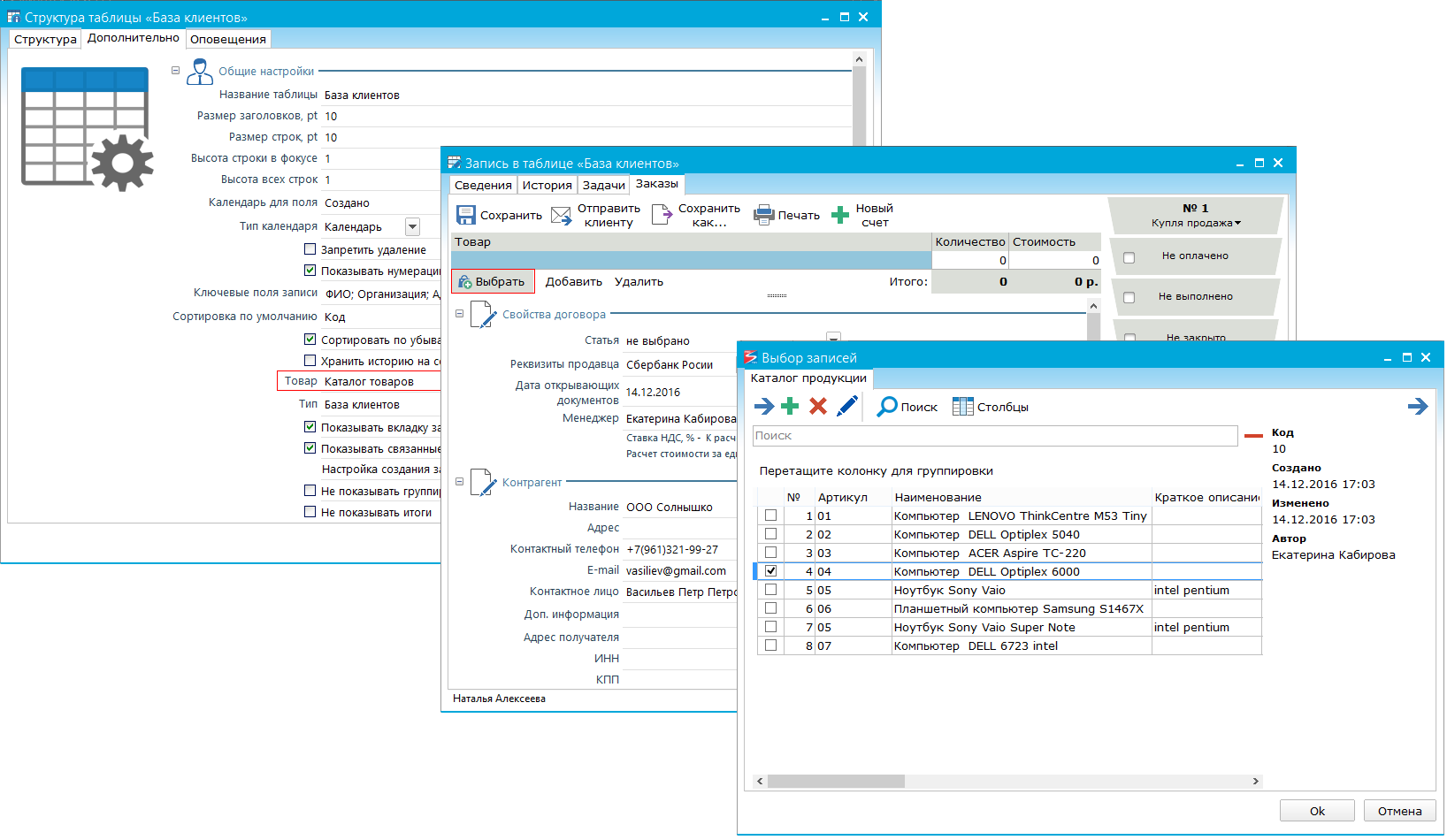
|