The Tasks tab
A convenient tool when working with clients is the ability to link tasks with the customer's card.
The "Tasks" tab displays all tasks for the current client in the form of a convenient list. Here you can create a task, bind an existing one (click the "Link" button in the left panel), open the task, add a comment to it, go to the project to which it relates, open the properties of the task, change its status ("Completed", "Completed "," Canceled "), set a reminder, access the task, copy the link to it.
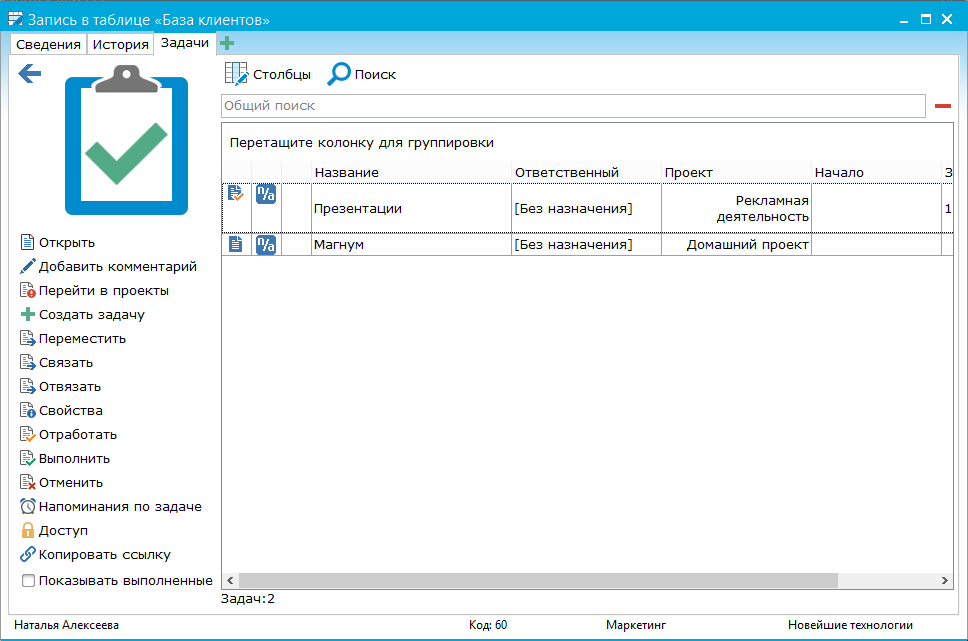
Related tasks are displayed both in the client card on the "Tasks" tab, and in the main program window on the "Projects" tab. When working with the task, the user can quickly go to the customer card by selecting the "Customer" item at the top of the task.
|