Adding an entry to a table
ADDING RECORDS TO THE TABLE
After you have created a table of the desired structure, you can proceed to adding records to it.
Нажмите на кнопку  , located on the top of the table, to add a new entry. Alternatively, use the context menu function of the "Add" table (Ins). , located on the top of the table, to add a new entry. Alternatively, use the context menu function of the "Add" table (Ins).
You will be presented with a convenient form for filling out the data.
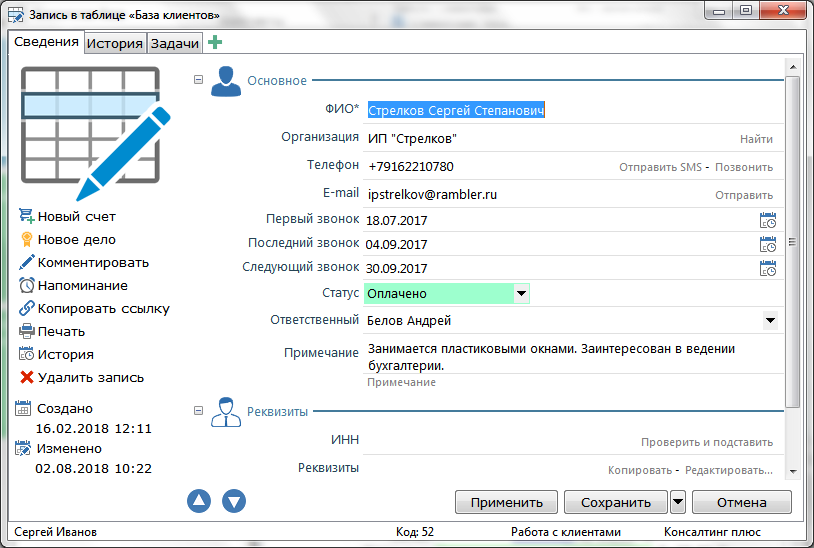
After filling in the data and pressing the Save button, the new record is added to the table.
|