Moving projects
Projects can be moved from one organization to another. Only the project owner can move the project. You can move the project using the "Move project" item (Ctrl + M) of the context menu. 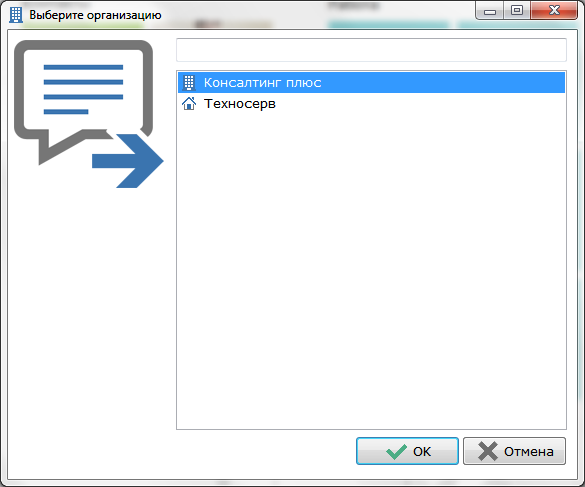 In the appeared window the list of organizations to which you can move the project is presented. In this list there are only those organizations in which the user has the right to create projects - the owner or administrator of which he is. The upper field serves to search for the organization by name. When you enter text, the list of organizations is filtered accordingly. When you select an organization and click on the "OK" button, the project moves to the selected organization.
|