Project Knowledge base
THE "KNOWLEDGE BASE" PROJECTThe totality of knowledge about a certain subject area should be placed in projects that are a base of knowledge. In tasks of this type of project, the available facts on any domain subject matter are placed in the comment to the task (task properties window) (figure). The same comment will be the first in the comment ribbon of the task. 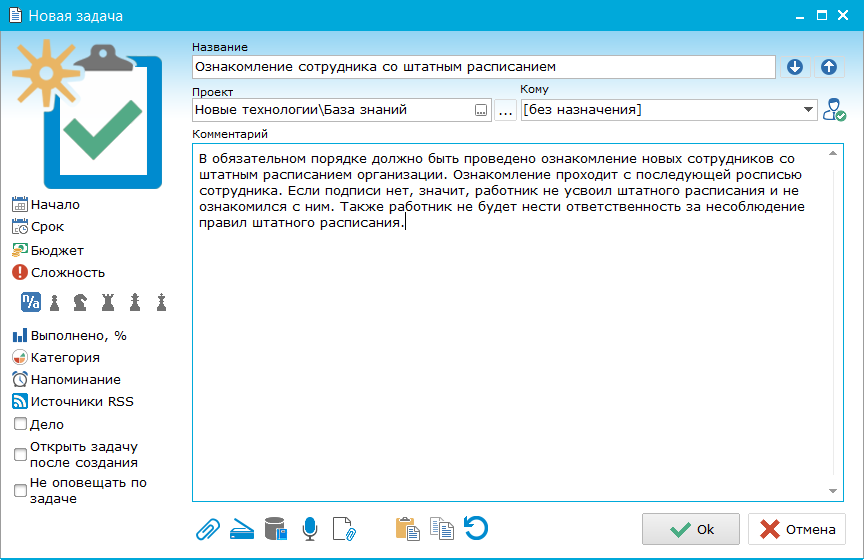 SUBSTANTIATION OF THE THEME FOR LETTER FROM THE KNOWLEDGE BASISIf you send a letter with an attachment from the Knowledge Base and install the checkbox "Substitute the task name in the subject of the letter", the subject of the outgoing message will automatically fill out. INSERTING DATA FROM THE KNOWLEDGE BASE IN COMMENTS Information from the knowledge base is convenient to use in the comments of tasks of other projects. You can insert data from the knowledge base using the pop-up menu near the "Attach" button in the task comment window (Ctrl + J). 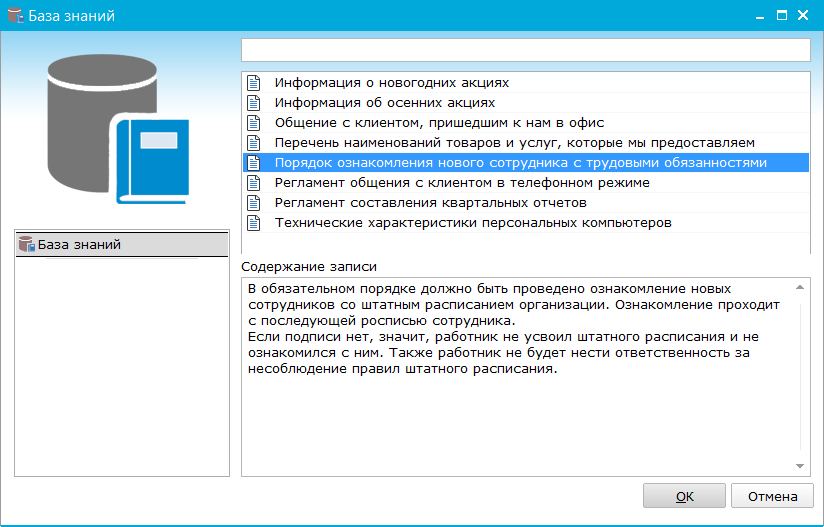 In the left part of the window that appears is a list of projects that are a knowledge base, on the right side - the tasks of these projects. In the "Knowledge Base" list, the knowledge base tasks are presented. In the "Record content" list, the contents of the selected record are displayed (the content of the entry is a comment to the task that is specified in the task properties window). The field at the top of the window serves to find the information you need in the selected knowledge base. When you type text in this field, only those entries in the list of "Knowledge base records" remain, in the title or in the content of which there is a substring entered. By clicking on the "OK" button, the content of the selected knowledge base entry is inserted into the comment text. when sending a letter with an attachment from the Knowledge Base and installing the checkbox "Substituting the title of the task in the subject of the letter", the subject of the outgoing letter will automatically fill out.
|