Contact group
Contacts can be grouped by group. CREATING A GROUP OF CONTACTS 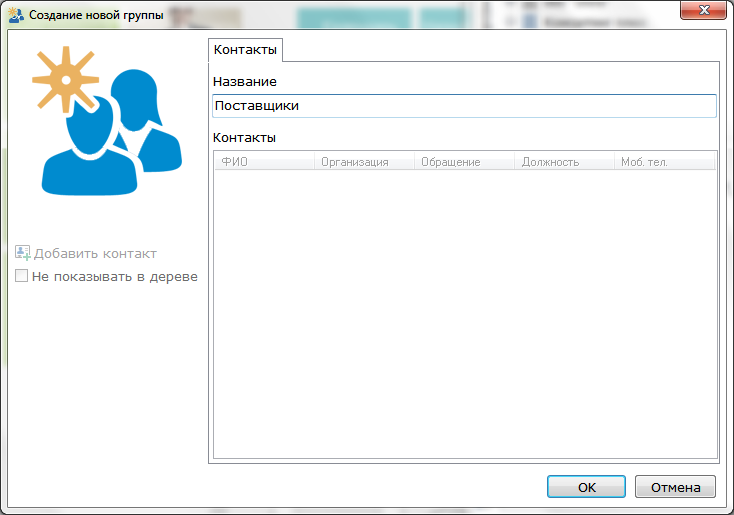 You can add a new contact group using the "Create contact group" item in the context menu of the organization or a group of contacts. In the appeared window the name of the group is indicated and the type of the group - "Group of contacts" is selected. PROPERTIES OF THE CONTACT GROUPYou can view the properties of a contact group using a window that opens by double-clicking on the selected group. The properties window of the contact group is divided into several tabs. Information tab 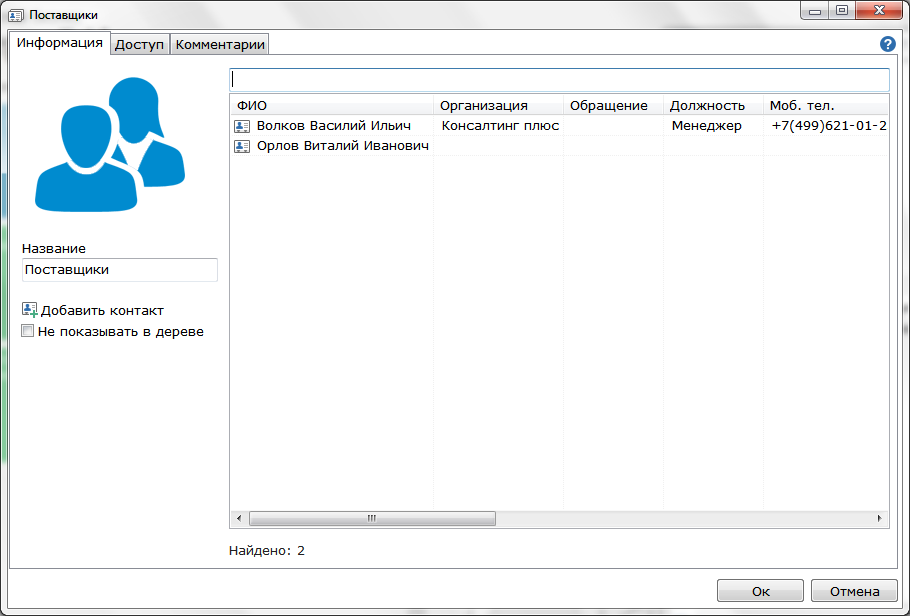 This tab lists all the contacts that are in this group. In the contact list, multiple choice works (if you select the next contact, hold down the Ctrl key (select the current item) or Shift (select items from the list from the previous to the current one)). The user can copy the selected item / items to the clipboard as a list of contact names or a list of contacts with all their data (which are indicated in the contact window). You can copy the contacts using the corresponding items on the shortcut menu or the keyboard shortcut: Ctrl + C - copies the list of contact names, Ctrl + Shift + C - copies the list of contacts with their data. Using the "Go" function, the user will go to the window of the selected contact. The "Configure" function brings up the table settings window, which allows you to select which columns to display in the table. 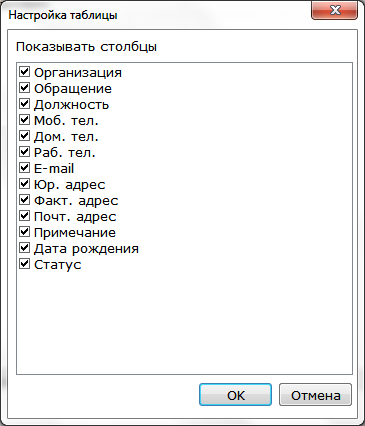 A search bar is located above the list. When you enter text, only those contacts whose names contain the entered substring remain in the list. On the left panel of the window there are links with which the user can add a new contact or a new corporate contact to the group. Access tab 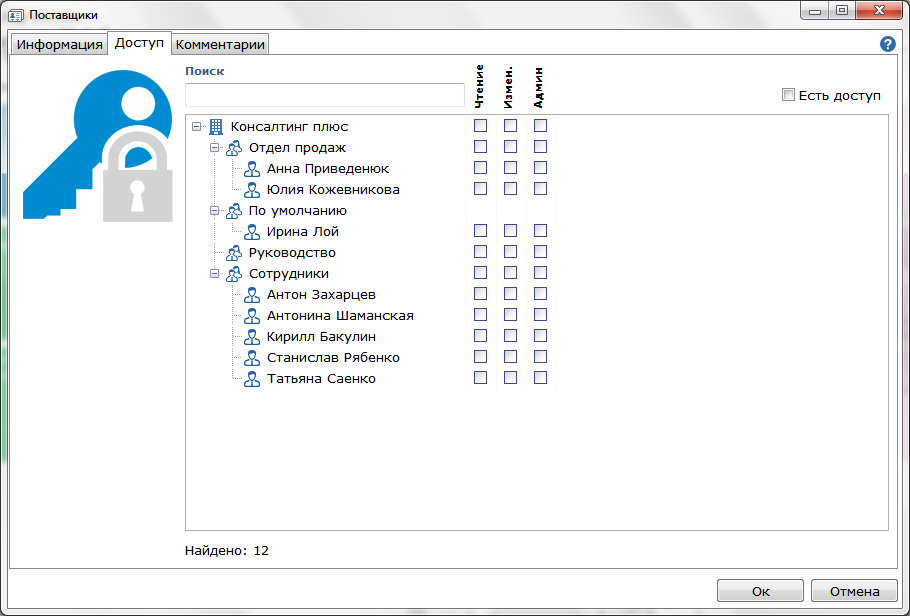 In the window that appears, the "Access" tab lists all users who are members of the organization. The owner and administrator of the organization can manage access to the contact group by assigning specific rights to employees. Access rights: - "Reading" - sees this group of contacts;
- "Change" - can edit group properties, add new contacts to the group;
- "Administrator" - can control access to a gro
|