Restoring deleted objects
The user can restore them on the object recovery page within 30 days after deleting the objects. You can go to the page by clicking the "Data recovery" link in the left pane of the organization window. 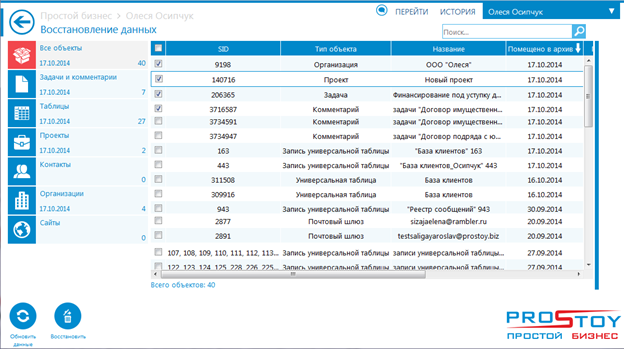 To view deleted objects, just select the desired tile in the left panel. The selected objects will be displayed in a tabular form in the center of the page. Each tile on the bottom right indicates the total number of deleted objects of this type, as well as the date the last object was deleted. When deleting objects from the program, a new record is created in the table. If a user has deleted several objects of the same type at the same time, one record will be created in the table (except for tasks: if several tasks are simultaneously deleted on the recovery page, they will be displayed as separate records). When you restore such a record, the entire package of deleted objects will be restored.In the table for each record is indicated the object identifier or list of identifiers, object type, name, date of object placement in the archive (corresponds to the date of object removal from the program), the user who deleted the object, the organization in which the deleted object was located and the date of irretrievable deletion of the object from the archive .On the bottom panel, the following functions are available to the user:  - updates the data in the table; - updates the data in the table;
 - restores the selected object in the table.The object may not be restored in the following cases:if it is associated with an object that is deleted (for example, restoring a comment to a task that is deleted). To restore the desired object it will be enough to restore the associated element (indicated in the alert), and retry the attempt;if a new one has already been created on the site of the restored object (for example, restoring the site to a task in which a new object of this type has already been created).Additional information about objects is displayed to the right of the table. - restores the selected object in the table.The object may not be restored in the following cases:if it is associated with an object that is deleted (for example, restoring a comment to a task that is deleted). To restore the desired object it will be enough to restore the associated element (indicated in the alert), and retry the attempt;if a new one has already been created on the site of the restored object (for example, restoring the site to a task in which a new object of this type has already been created).Additional information about objects is displayed to the right of the table. 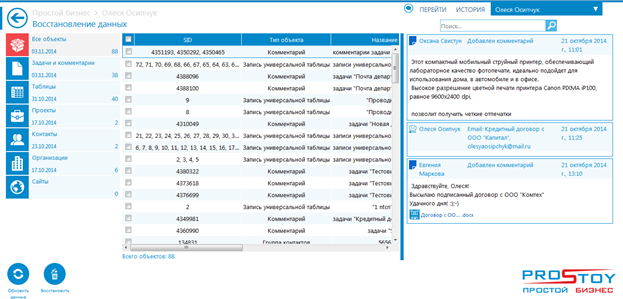 Using the dividing strip, you can change the width of the information block. You can view detailed information on the following objects: "Comments" is the content of the commentary; "Table records" - content of records (by default, the first five fields are displayed for each record); "Contact groups" - the list of contacts of the group (by default, the first five contacts of the group are displayed); "Postal rules" - the content of the rule. To find an object, just select the tile with the desired object in the left panel, enter the search word in the upper right of the table in the search field and click on the icon or on the Enter key.
|