Personal tab
Employees and contacts of partners / contractors are displayed on the "Personnel" tab of the agent window.
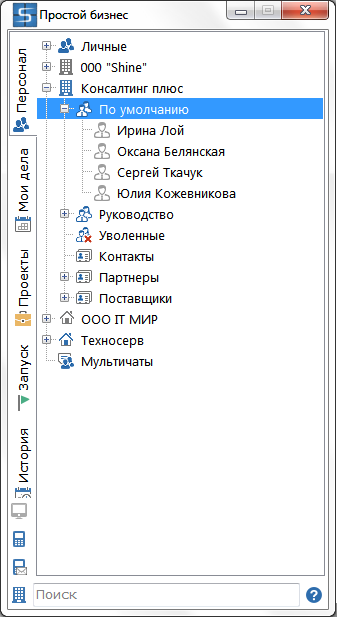
Information about employees and contacts has a hierarchical structure:
- Level 1 - organizations that are available to the user (which consists, or who have personally created), the section "Personal". The "Personal" section provides the user with access to his friends and contacts, which he can create for personal use (users and contacts of this section are visible only to him).
- Level 2 - groups of users or contacts. In the section "Personal" there is a group of users "My friends" (here all users with whom friendship is established) and "My contacts" group of contacts. In the "Personal" section, the user can add other contact groups. Each organization has a "Default" user group. The owner and administrators of the organization can add other groups of users and contacts, and also restrict access to these groups.
- Level 3 - users and contacts of relevant groups.
The main items of the object's context menu are:
- Open (Enter) - depending on the object, opens the window of the properties of the user, contact, group or organization;
- Create contact (Ins) - opens a window for creating a new contact;
- Delete a group of contacts or users (Del);
- Delete the user from the organization (Del);
- Open chat (Ctrl + Enter) - opens the properties window of the selected user on the "Communication" tab to communicate with the internal chat of the program
- Send SMS (Space) - opens a window for sending an sms message
- Call internally (Ctrl + Space) - allows you to make a voice call to the selected user.
|