Additional properties of employees of the organization
In the user's questionnaire, the fields for filling out are divided into groups (Basic, Contacts, Personal, Career, Education, Requisites, Comment). The owner or administrator of the organization can create their own unique fields for users and contacts of the organization. You can add a unique field in the organization window on the "Fields" tab. To add a field for users or a contact, the corresponding section "Users" or "Contacts" must be active.
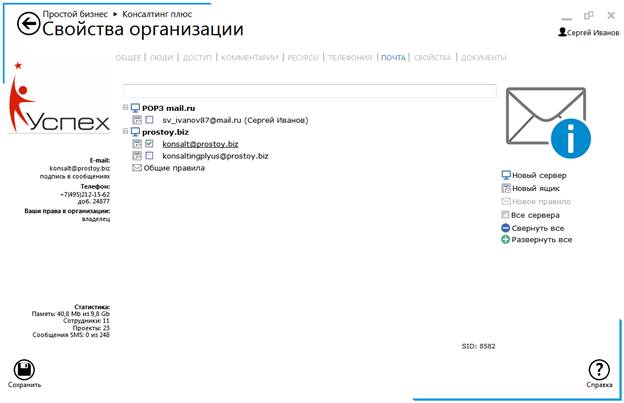
The functions available in the left pane allow you to do the following:
"Add Field" - opens a window for creating a new field;
"Edit" - opens the window for editing the selected field;
"Delete field" - the confirmation window for deleting the selected field appears;
"View" - allows you to see how the field in the questionnaire will look.
Depending on the assigned access rights, the following fields are distinguished:
"Administrator" - only the owner or administrator of the organization can see and fill in the new field.
"Read" - the new field is visible to the owner, the administrator of the organization and the user. But the user can not change the value of the field in the questionnaire.
"Change" - the user can change the value of the new field in his profile.
The field type allows you to define the appearance of the field and the format of the input data.
A unique field can be made plural. For this it is enough to put a daw in front of the "Multiple" field. In the user's question under the multiple field there will be a link that will allow to add this field unlimited number of times.
For the field type "Integer" and "Real number", the user can set the minimum and maximum value of the field. In field properties, you can set the default field value.
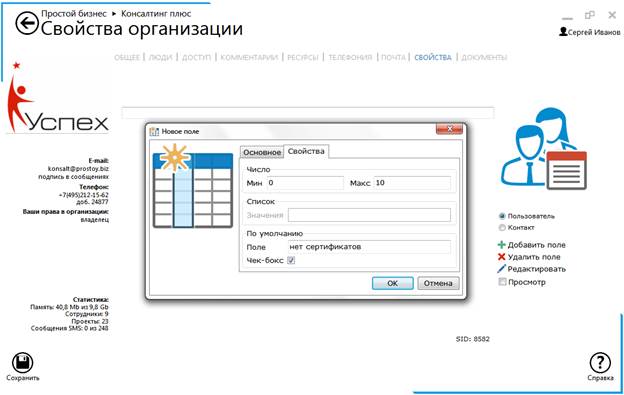
The added fields will be located in the user's questionnaire in a separate group with the name of the organization.
|