Movement of funds
In the "Movement of funds" section, all settlement accounts of the organization, their current balance and banking operations are displayed. To display operations on a specific account, select it on the left in the panel. When you click on the button "Total on accounts" the filter is removed, and all records are displayed. 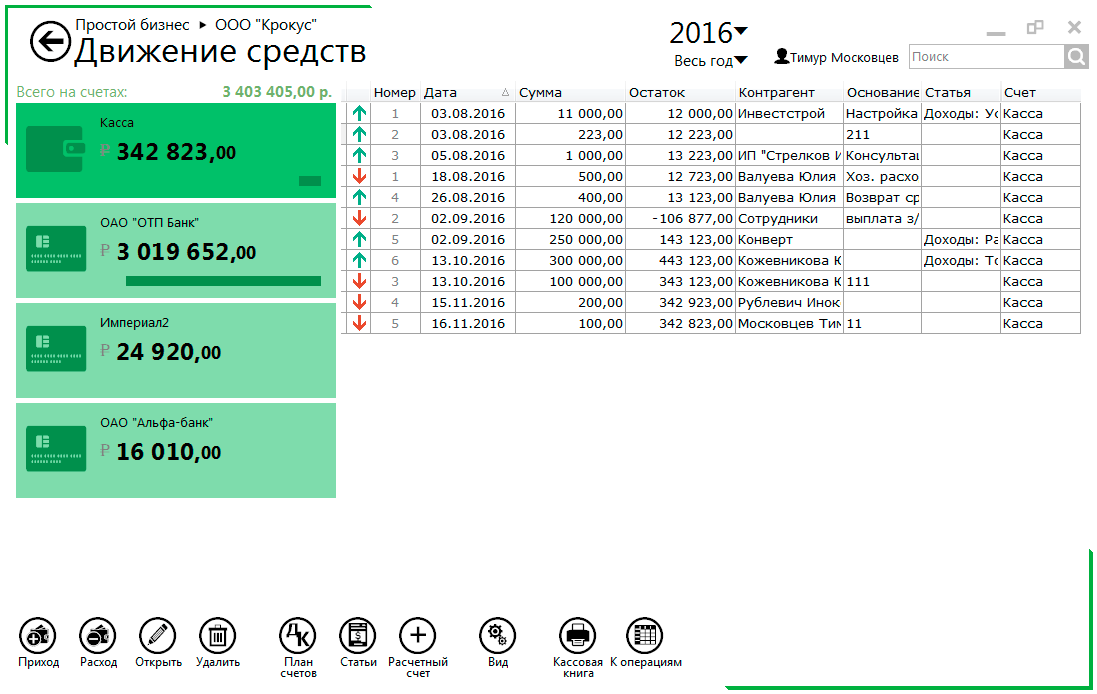 To manually add an income or a cash flow, use the buttons: - "Parish" - a new receipt of funds to a settlement account or to the cashier. Mandatory fields for the "Bank account", "Operation type", "Date" and "Amount";
- "Expense" - new payments. Required for filling the field "Bank account", "Type of transaction", "Counterparty" (or employee), "Date" and "Amount".
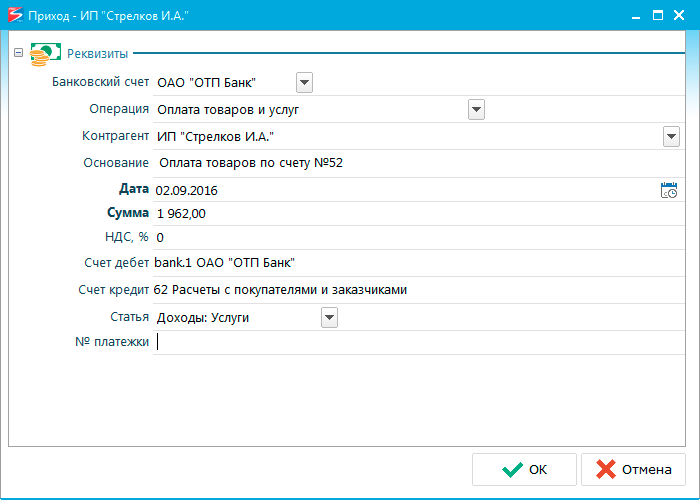 For the analysis of monetary transactions, specify the expense or income item. The list of articles can be edited. 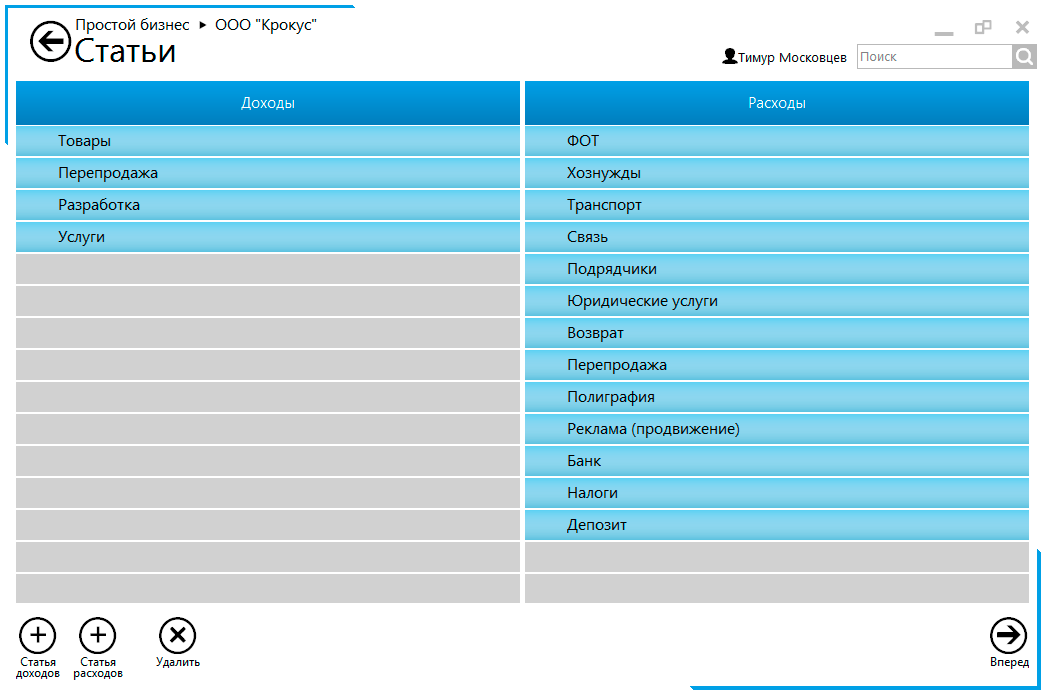 The button "Settlement account" allows you to add new bank details. To add cash, the short name and currency are filled. To add a current account in the bank, fill in all the fields. In the left panel of the Main dock, this means that this account will be substituted by default for the formation of payment transactions and documents (account, contract, invoice, etc.). 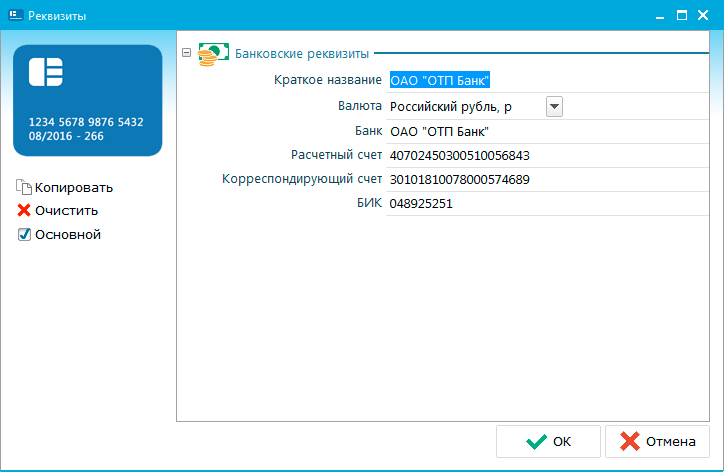 The "View" button offers options for grouping the table: - by days;
- by months;
- display a double entry - in the table, the amount of transactions is posted on two columns: income and expenditure.
"Cash Book" - available if the box on the left of the panel is highlighted. In the section reports are generated: a cash book, a list of FSP and RKO, advance reports and a payroll. The "To Operations" button opens a window with a list of the completed documents.
|