Getting started with accounting, customer base, information about employees
To enter the accounting on the main page, click on the tile "My organization", the panel of the organization with the configured tiles will open to work in the accounting department in the sections "Warehouse and customer base" and "Finance". 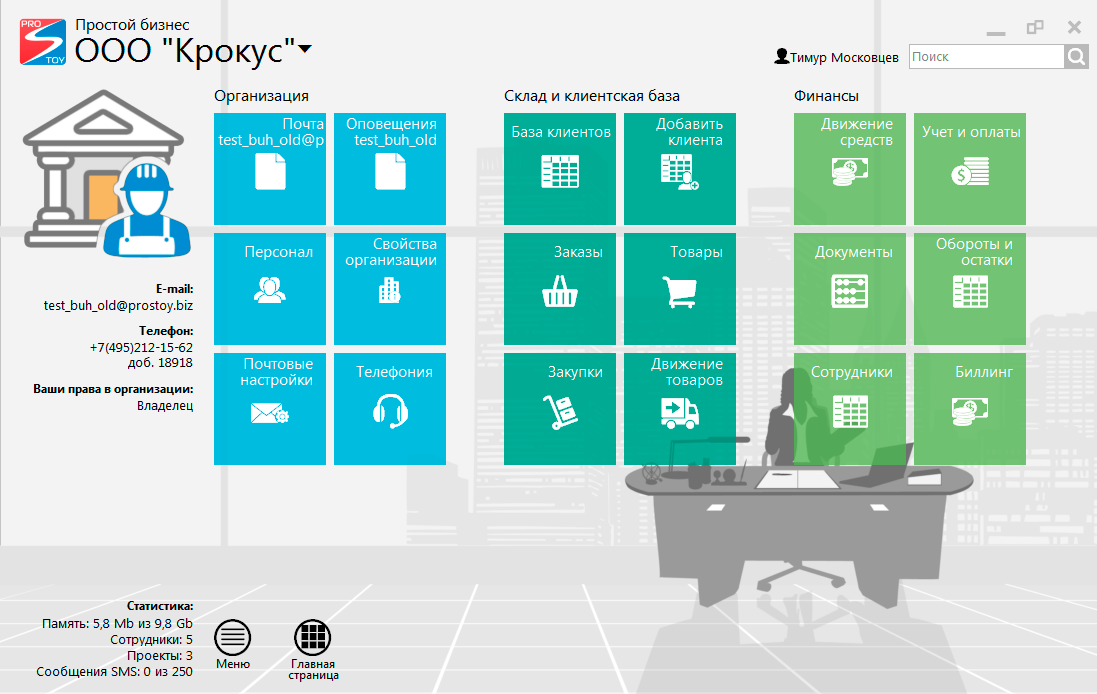 To work with clients, click on the "Client Base" tile and create a table. In the table settings on the "Advanced" tab it is possible to change the type: by default the "Client base" type is set, and also the type "Supplier base" or "Counterparty base" can be set. Depending on the type specified, the data will be inserted into the relevant documents. For example, when creating an order, a list will be displayed from the table with the customers, purchases - from the table with the suppliers. Records from the table with the type "Counterparty base" will be available when creating and purchasing, and ordering. In the table with the type "Customer database" you can create only orders. In the table "Supplier base" - only purchases. In tables without a type or with the type of "Counterparty base" - orders and purchases. 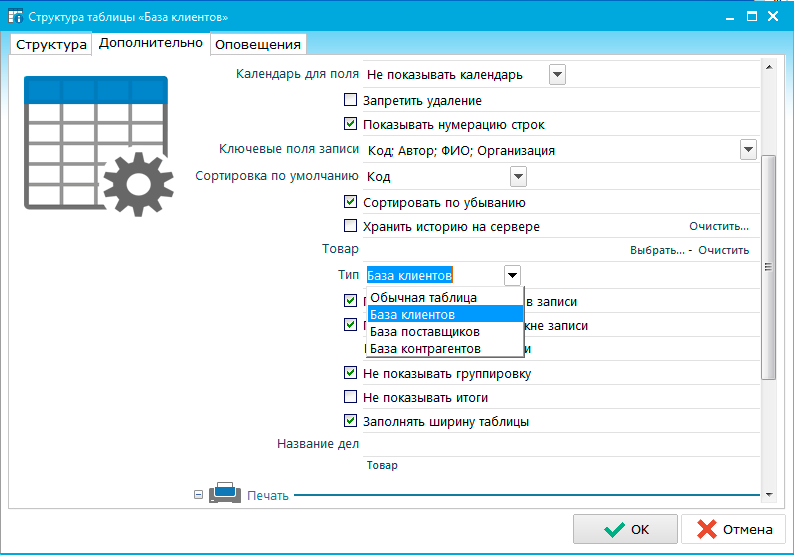 EMPLOYEES In the "Employees" section all employees of the organization who use "Simple Business" are displayed. For them, the accountant can form an advance report or payroll payroll. If the employee does not work in the "Simple Business", you can add it to the list. To do this, click the "Add" button and fill in the information. 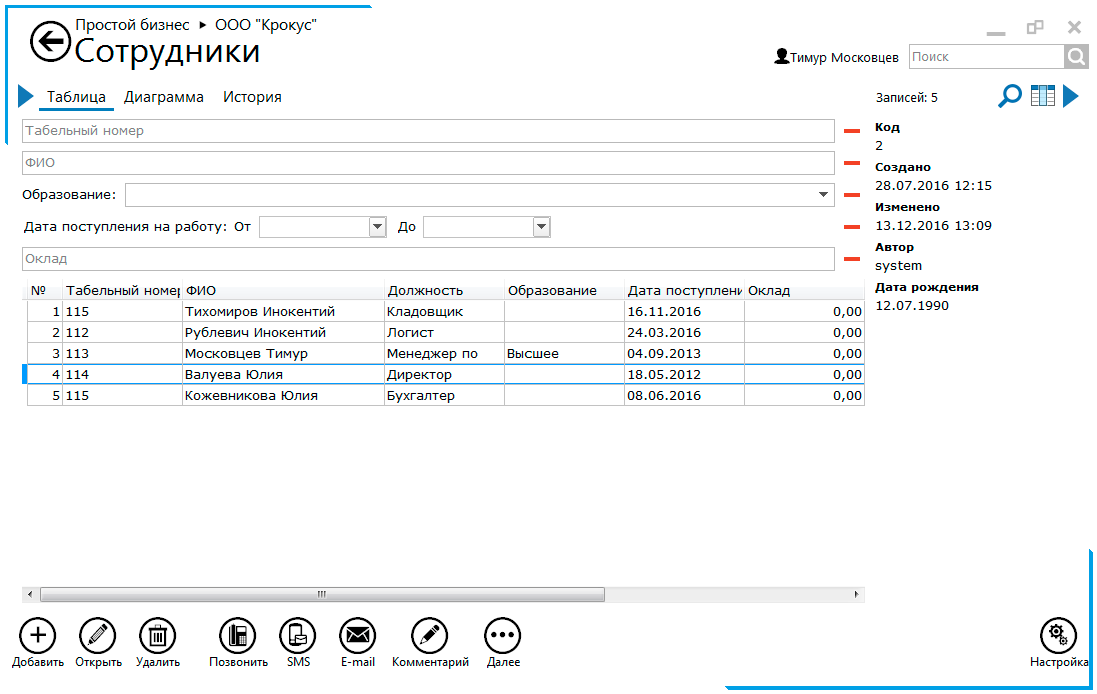 In the "Next" section you can: - Import the list of employees into a table from an Excel file;
- export the list to an Excel file;
- to generate SMS or e-mail-lists for all employees.
|