Search by account
Find the account you need by using the advanced search (the tab "Accounts"). 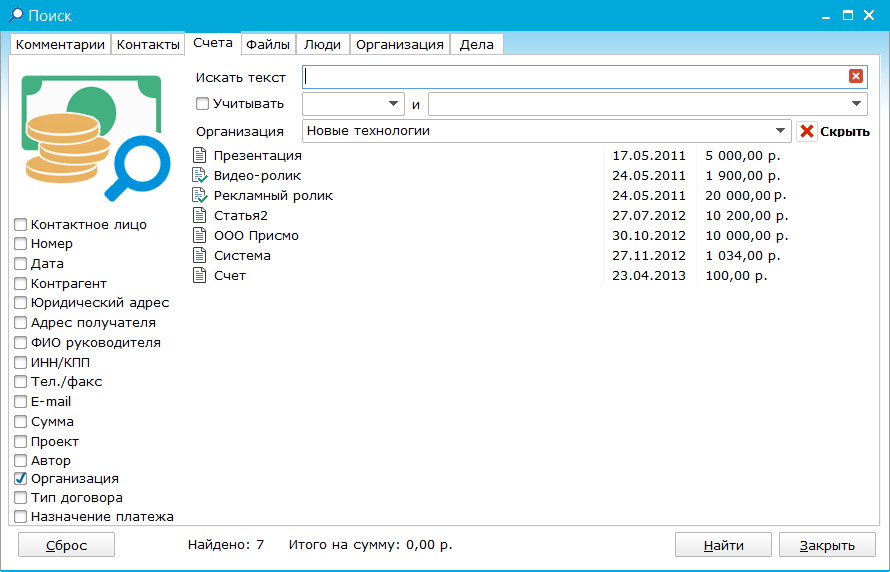 In the field "Search for text" you enter the text, which is searched in the list of goods and services indicated in the invoice. Account search can be carried out on several parameters: - "Contact person" - search for the contact person of the organization to whom the invoice was issued;
- "Account number" - search for an account by number;
- "Date" - search for accounts for a certain period. The user can specify the start and end date of the period, or one of them;
- "Payer" - search for invoices issued to the specified organization;
- "Legal address" - search of accounts, exhibited by the organization, with the specified legal address;
- "Recipient's address" - search for accounts, at the address of the recipient;
- "Full name of the head" - search by name of the head of the organization to whom the invoice is issued. Looking for a leader whose full name contains the entered substring;
- "INN / CAT" - search by the taxpayer identification number or by the reason of registration;
- "Phone / fax" - search by phone and / or fax of the organization to which the invoice was issued;
- "E-mail address" - search by e-mail address of the organization to which the invoice was issued;
- "Account Amount" - search for invoices by the amount. In this case, the user can specify in which direction to search: more or less than the specified amount included in the range, the exact amount;
- "Project" - the user chooses, in the tasks of which project to search for accounts;
- "Account author" - search for accounts created by the specified user;
- "Organization" means the search of the account tasks of the specified organization.
Also, when searching, you can consider whether the account is paid for and whether there are closing documents (enable / disable the corresponding options).
|