Document and Field Import Wizard
Using the Import Document Wizard, the owner and administrator of the organization can import documents from the basic set of the Simple Business system, import fields, and also import document templates from a third-party organization. The Import Wizard window opens when you open the "Documents" tab in the organization properties window, as well as when you click the "Import" button in the "Documents" tab menu.
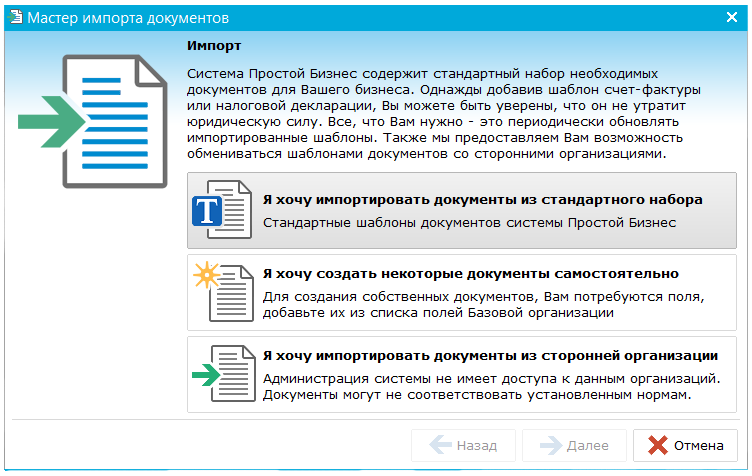
"I want to import documents from the standard set"
If you select this item in the wizard, a window opens with a list of documents available for import. The user can mark necessary documents with the help of jackdaws.
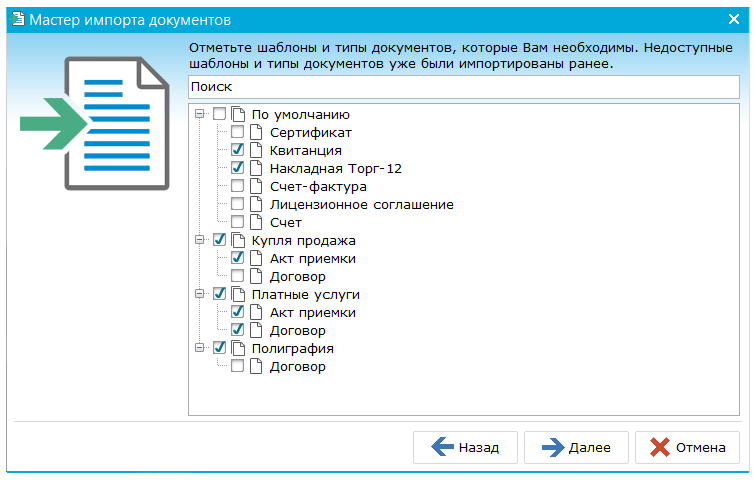
In the next step of the import wizard, the user can select a group (document type) to place the basic templates.
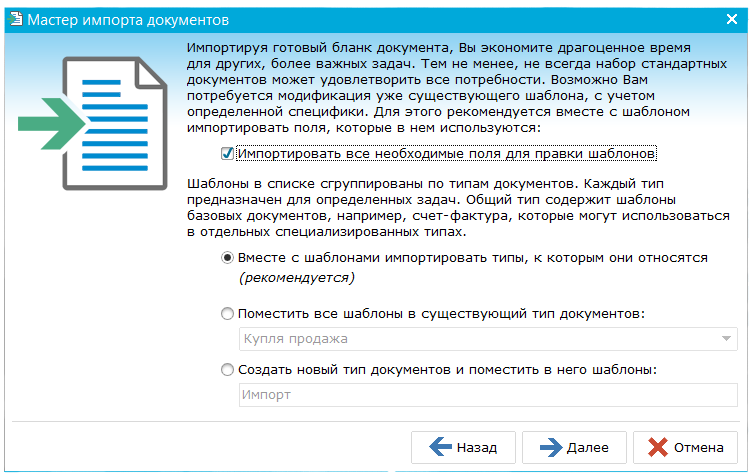
In the next step of the import wizard, the user displays the process of importing document templates, as well as statistics of the number of documents, fields, groups, and resources added.
The templates are imported and are available to the user in the"Templates" section.
"I want to create some documents myself"
This item allows you to import the base fields and in the future the user can use them in their templates. Using darks, the user can mark the fields necessary for import. Earlier imported fields are already marked with jackdaws and can not be removed.
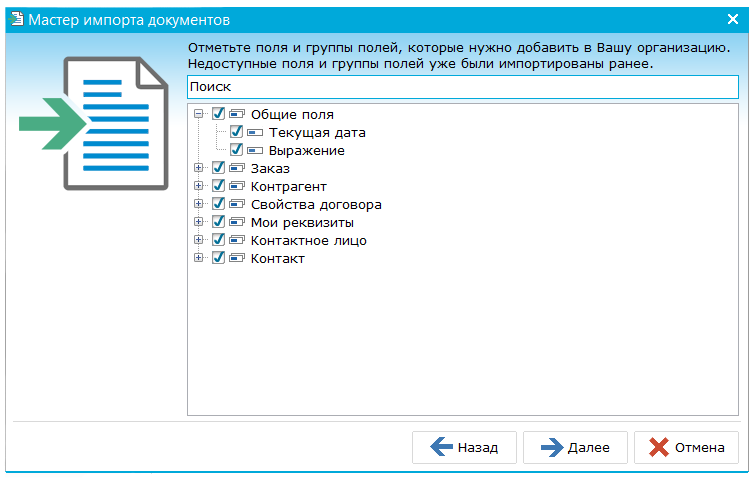
Imported fields are added in the "Fields" section. Imported fields user can use their own document templates.
"I want to import documents from a third-party organization"
Allows you to import templates from other organizations in the Simple Business system. Import templates only those organizations that have allowed the export of their document templates.
In the search bar, the user can enter the name of the organization. The organizations found are displayed in the list below the search bar. The process of importing document templates from the sides of the organization is the same as importing a basic set of documents.
|