SMS-mailing
The user can perform SMS-sending from the CRM (table) by selecting any table with phone numbers and using the menu item SMS-sending. In this case, all the records of the table that have correctly filled the "Phone" field will be included in the list for sending SMS.
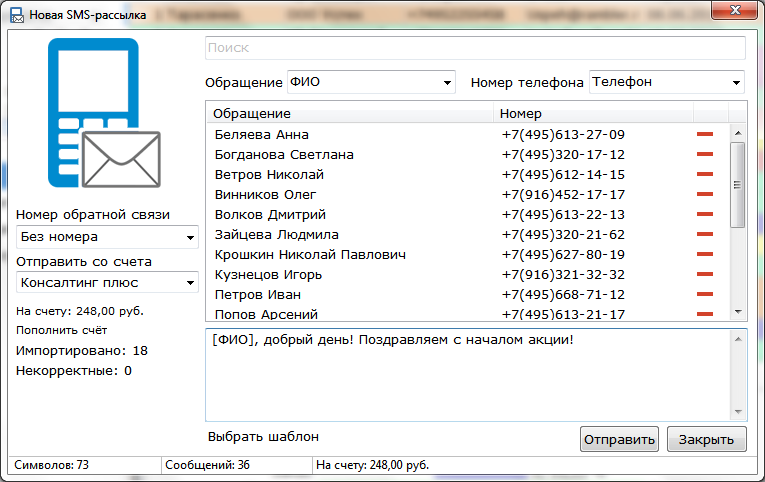
If you do not need to send the newsletter to all the records, you can select the table entries by holding down CTRL + mouse click. In this case, only selected records will be added to the list for sending SMS messages.
Also, the user can use the filter on the left panel, pre-setting the filter criteria. In this case, only those records of the table that correspond to the filtering criteria will fall for the SMS-mailing.
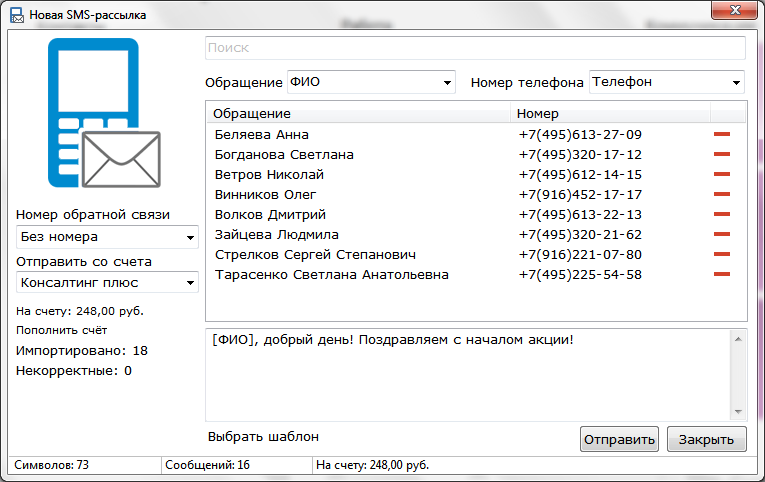
Unlike sending SMS to several users, when sending an SMS from a table, the user can select an address to the recipient. To do this, in the drop-down list "Address", where all fields of the table are displayed, the user can select the required one. By default, the field name is selected. When the SMS is received, the user's name will be displayed first and last name, followed by SMS text.
If there are several fields with phone numbers in the table, the first field corresponding to the format of the phone number is substituted by default. The user can specify another field in the "Phone number" drop-down list.
Information about the delivered SMS can be viewed in the "SMS messages" window.
|