Faxes
The user can send a comment to the task by fax to other users or contacts, as well as to any other number specified by him.
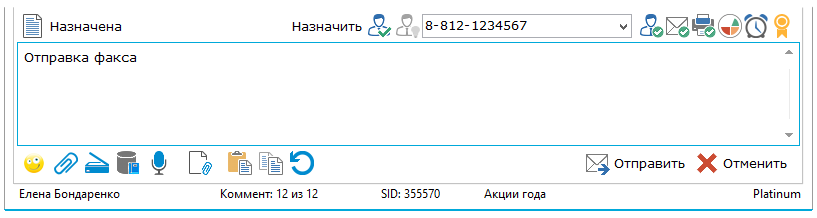
In the comment window, in the drop-down list for assigning the person responsible for the task, you enter the number to which the fax will be sent. The specified number must correspond to the following format:
8-812-1234567 or 810-41-1234567890,
Where
8 - the prefix for sending faxes to Russia or 810 - the prefix for sending faxes all over the world;
through the hyphen code of the city or country;
through the hyphen number of the fax.
When creating a contact, it is desirable to enter the number in the same field in the "Fax" field.
Also, the user can select the fax number from the directory. To do this, use the button  , located on the right side of the comment window. Clicking on this button opens a window with a list of faxes and phone numbers of users and contacts. The user can select one or more numbers to send a fax. , located on the right side of the comment window. Clicking on this button opens a window with a list of faxes and phone numbers of users and contacts. The user can select one or more numbers to send a fax.
The user can send only one file at a time. The following formats are allowed: * .doc, * .rtf, * .pdf, * .jpeg, * .gif, * .bmp, * .png. Also the size of the attached file should not exceed 2 Mb. The text entered in the comment window will not be seen by the recipient of the fax.
|