Working with e-mail
The "Mail" window serves for the convenience of working with the letters of the recipients present in the user's contact list. For example, if its customers or suppliers are listed in the user's contact list, all correspondence related to these customers and suppliers will be collected in the "Mail" window.
To open the "Mail" window, the user just needs to click on the "Mail" tile on the Main page.
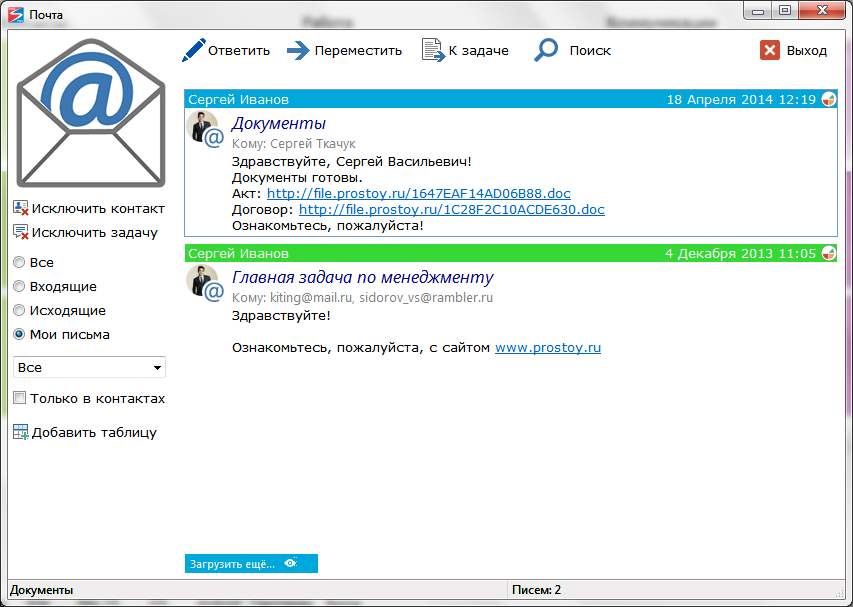
In the left pane of the Mail window there are filters that let you choose which emails to display-all emails, only outgoing, incoming only, only letters sent by the current user.
Here you can also choose the period for which to show the letters (today, yesterday, today, week, month, year, all).
 Delete contact - messages from the selected contact will no longer be displayed in the Mail window.Delete contact - messages from the selected contact will no longer be displayed in the Mail window. Delete contact - messages from the selected contact will no longer be displayed in the Mail window.Delete contact - messages from the selected contact will no longer be displayed in the Mail window.
 Exclude the task - letters from the selected task will no longer be displayed in the Mail window. Exclude the task - letters from the selected task will no longer be displayed in the Mail window.
At the top of the window is a toolbar that gives the user the following options:
 Reply - opens a window for replying to the message; Reply - opens a window for replying to the message;
 Move - opens the window for moving a message to another task or table; Move - opens the window for moving a message to another task or table;
 To the task - opens the task window to which this letter came; To the task - opens the task window to which this letter came;
 Search - allows you to find the letter according to the specified criteria. Search - allows you to find the letter according to the specified criteria.
|