Sorting and grouping records in a table
You can sort the table by any column (field) in ascending or descending order. To do this, click on the name of any column in the table with the left mouse button.
To group table elements on any field, simply drag the title of the selected column to the area above the table.
To cancel grouping of table items, drag the title of the selected column back to the area where the column was.
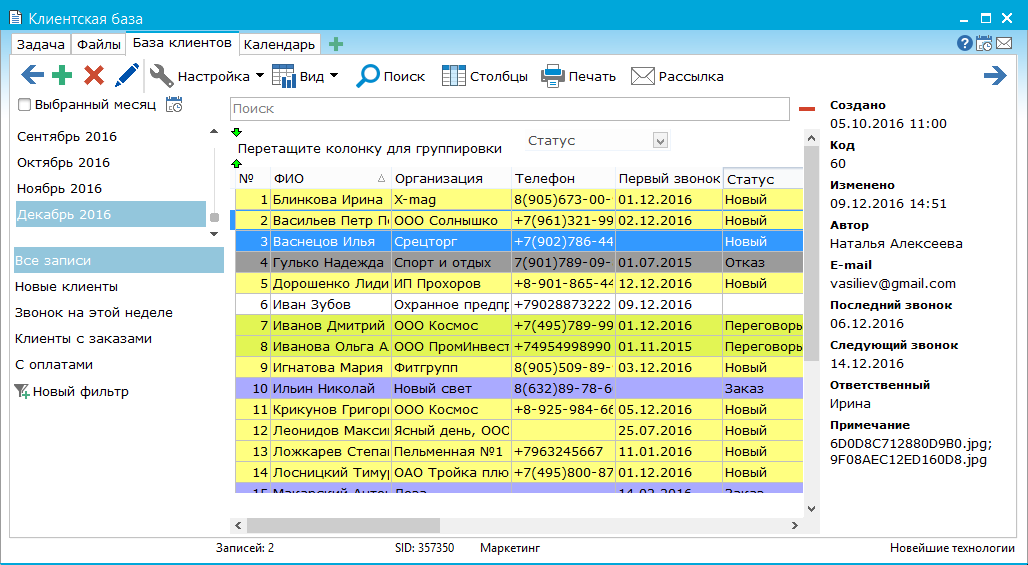
|